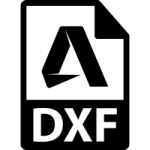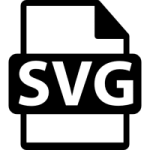Getting Your Design
Set for Laser Cutting
Pick a Suitable File Format
When sketching a 2D blueprint for your piece, our system is good to go with DXF, SVG, and AI files. No matter your pick, make sure your drawing accurately represents your component. Best steer clear of any geometric bits that don’t match up with your part’s edges or, for the seasoned users, bend or engraving lines.